Better way to automate testing of manual process parts in SAP with Int4 Suite
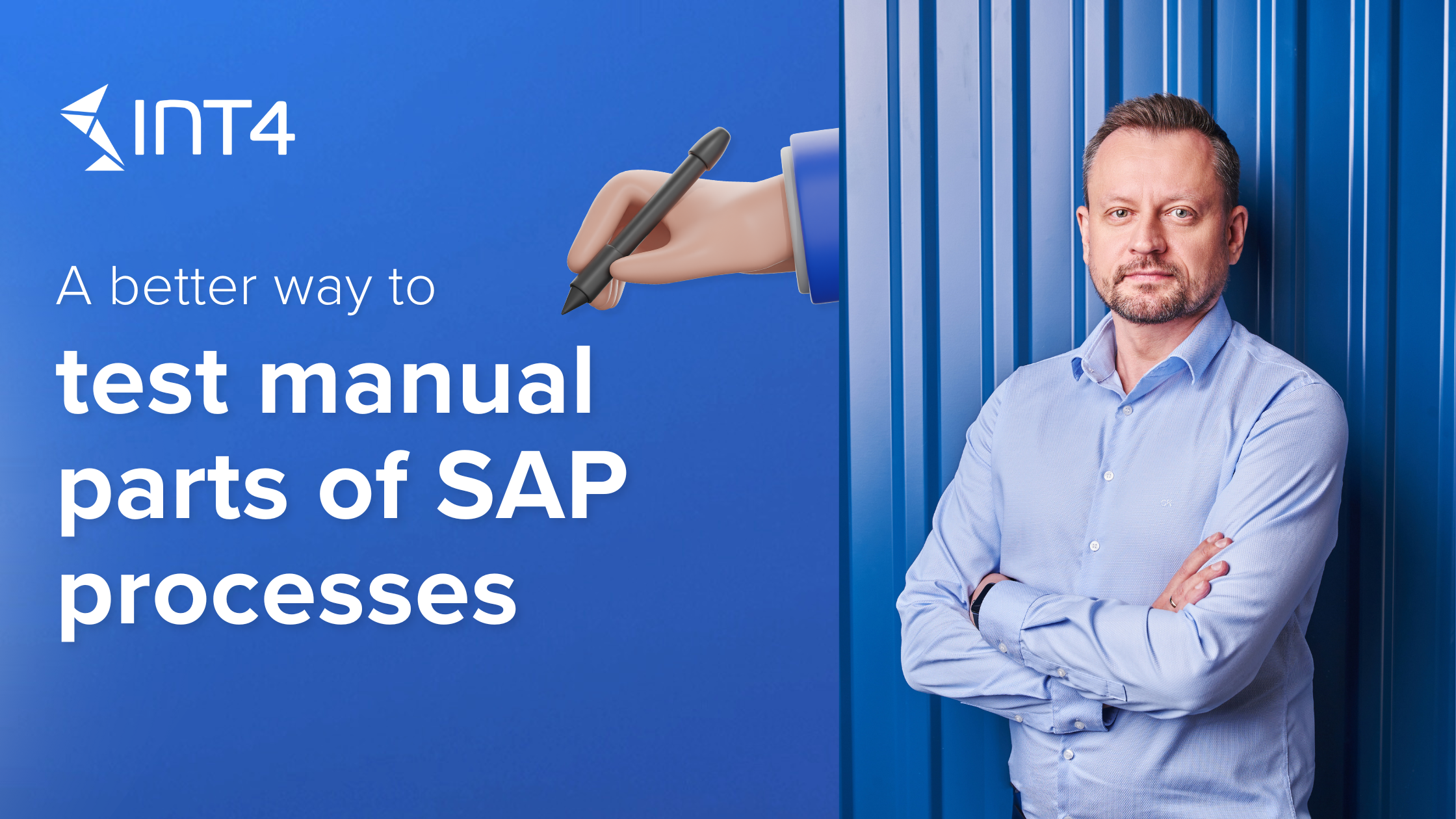
How can you automate testing… of manual steps?
Even in highly-integrated and modern SAP landscapes, some processes will contain manual steps – the moments where someone simply has to “click”. Like for example – a purchasing clerk might have to manually enter a new Purchase Order.
And for many companies, this is a tricky area when it comes to SAP Test Automation. And whenever those human actions are part of what they want to test, automation stalls.
A practical example
Let’s look at an exemplary process: Purchase-to-Pay Process
1. The user creates a Purchase Order (PO) in SAP.
2. SAP sends an outbound PO confirmation to the vendor.
3. Vendor returns an inbound Delivery notice.
4. Vendor finally submits an inbound Invoice.
The very first step – creating the Purchase Order – relies on a real user interface session.
Why are these manual steps hard to work with for most SAP enterprises?
Legacy testing tools can record the user’s clicks and replay them. But that method is quite fragile (as any UI changes will make the script fail), focused on a single variant and is slow to maintain.
Simulate the manual steps with Int4 Suite
Until recently, Int4 Suite could only help in testing those steps by integrating with the UI-Testing tools. But now – Int4 Suite can bypass the User Interface layer completely – and help to simulate these steps in the backend.
Instead of replaying clicks, the Int4 Suite can call the same (B)APIs that SAP uses behind the scenes. In practice that means Int4 Customers can simulate the manual parts of a process with the same automation they already use for interface validation.
Learn more about what’s possible with SAP Service Virtualization from the video below:
Use real, production data to simulate
Because we inject at (B)API level, the Int4 Suite can pull data from the production system (e.g. fetch thousands real Purchase Orders – each with different plants, materials etc.) and then use this data to simulate them in test systems.
This concept has been explained in detail in this clip:
Let’s go back to Purchase-to-pay example
Before, you could test this process with one recorded PO, then simulate for the rest of the flow.
Now, you can generate hundreds of realistic POs on autopilot with the Int4 Robotic Crawler, simulate their creation with Int4 Suite, let each one drive the outbound confirmation, receive simulated Deliveries & Invoices, and validate every IDoc or API message along the way.
Same scenario. Different scale and confidence in the system.
Why does large-scale replication of manual steps matter?
There are few important benefits.
First of all, the testing coverage gets improved. With that feature, you can test all real variants, not just the “happy” one that was recorded.
Then there’s increased stability – because a simple UI change won’t break your testing resources when you’re testing with (B)API calls.
And last but not least, there’s speed. With Int4 Suite you can create and run thousands of test cases – without much manual effort.
Test your integration with Int4 Suite
The capability to simulate the manual steps of SAP processes is an important step that allows companies to validate their SAP integration in a better way – and a great advancement towards E2E testing.
Int4 Suite is a tool unlike no other, that allows you to test your SAP Integration in an enterprise way:
Whether you’re migrating to SAP Integration Suite, upgrading to SAP S/4HANA or simply have a hard time managing hundreds of interfaces in your day-to-day, Int4 Suite gives you the tools to safely, consistently and efficiently test your SAP Integration.
Ready to see how it works? Book a demo of Int4 Suite and start testing your SAP integration independently!
Popular tags
ABAP int4 INT4 IFTT Int4Interview S/4HANA SAP AIF SAP CPI sap integration


