Bank Communication Management (BCM) – Collective Payment Order Notification In (CPON) mapping
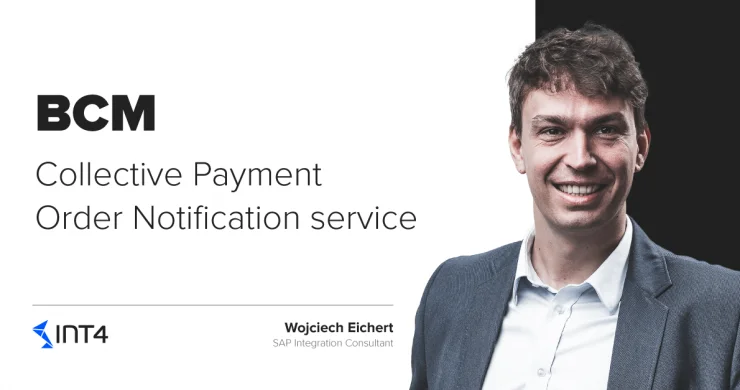
In this article you will learn:
- How to process payment batch confirmations in Bank Communication Management (BCM)
- How to set up quick mapping for CollectivePaymentOrderNotification enterprise service
Reading time: 4 minutes
Introduction
When working with Bank Communication Management (BCM) you want to efficiently handle the confirmations for your payments. It’s vital to have up to date information about the status of your payment at various steps of it’s processing as quickly as possible. And usually you’ll receive multiple status updates. Was it processed correctly? Has its delivery failed or maybe it was rejected by the bank for some other reason? That’s where the BCM payment confirmations come into play. SAP offers two ways to handle confirmations listed below – you can decide to use only one approach or a combination of the two, depending on the requirement.
- A report RBNK_IMPORT_PAYM_STATUS_REPORT that can load a confirmation file from a system directory
a) PROS:
– No PI/PO involvement needed
– PAIN.002 (v2 & v3) format works out-of-the-box
b) CONS:
– Dedicated file system storage required
– Runs as background job
– XSLT transformation development required for non-PAIN.002 formats
- An enterprise service CollectivePaymentOrderNotification_In (namespace http://sap.com/xi/APPL/Global2
a) PROS:
– No background job – quicker execution
– No dedicated storage space required
– More flexibility with mapping (e.g. from legacy formats)
b) CONS:
– PI/PO required for mapping
– No pre-delivered mapping
As you can see, both solutions have their pros and cons. The RBNK_IMPORT_PAYM_STATUS_REPORT report is potentially easier to get it running. However, it is better to put the initial effort into setting up the CollectivePaymentOrderNotification_In for quicker status updates and a more streamlined message flow based on proxy engine processing.
I present below a simple mapping that will help you quickly start off with your interface. For the PAIN.002 format you could reuse pre-delivered transformation PAIN002_V2_TO_CPON or PAIN002_V3_TO_CPON however that’s not the scope of this article.
Important elements:
- CollectivePaymentOrderNofitication/ID
– Data medium reference number
- CollectivePaymentOrderNofitication/ExecutionStatusCode
– General batch execution status
- CollectivePaymentOrderNofitication/ExecutionStatusNote
– General batch execution note
- CollectivePaymentOrderNofitication/RejectionReason
– General batch rejection reason
- CollectivePaymentOrderNofitication/PaymentOrderNotification/ID
– Document Number of the Payment Document
- CollectivePaymentOrderNofitication/PaymentOrderNotification/ExecutionStatusCode
– Payment item execution status code
- CollectivePaymentOrderNofitication/PaymentOrderNotification/ExecutionStatusNote
– Payment item execution note
- CollectivePaymentOrderNofitication/PaymentOrderNotification/RejectionReason/Code
– Payment item rejection code
- CollectivePaymentOrderNofitication/PaymentOrderNotification/RejectionReason/Note
– Payment item rejection reason (text description)
- CollectivePaymentOrderNofitication/PaymentOrderNotification/PaymentReference
– Document Number of the Payment Document
The status code and note elements are being concatenated and mapped using the table TBNK_XST_2_IST to Payment business transaction (e.g. “Accepted by Bank”).
Example message:
<n0:CollectivePaymentOrderNotification_async xmlns:n0="http://sap.com/xi/SAPGlobal20/Global"> <MessageHeader> <ID/> <CreationDateTime>2020-01-30T14:55:03</CreationDateTime> <TestDataIndicator/> <BusinessScope> <TypeCode/> <InstantID/> <ID>SAA</ID> </BusinessScope> </MessageHeader> <CollectivePaymentOrderNotification> <ID>2012768126</ID> <ExecutionStatusCode>PAIN</ExecutionStatusCode> <ExecutionStatusNote>ABCD</ExecutionStatusNote> <PaymentOrderNotification> <ID>3000039647</ID> <ExecutionStatusCode>PAIN</ExecutionStatusCode> <ExecutionStatusNote>ACCP</ExecutionStatusNote> <PaymentReference> <ID>3000039647</ID> </PaymentReference> </PaymentOrderNotification> </CollectivePaymentOrderNotification> </n0:CollectivePaymentOrderNotification_async>
Summary
Although the message structure for CollectivePaymentOrderNotification_In is pretty complex only a few elements are actually required to start using this enterprise service. Some specifics (like status mappings) will of course differ from case to case, but I hope the general approach is clear now.
Read also
1. PGP (Pretty Good Privacy) in SAP PI/PO using Secure Connectivity Add-on
Popular tags
ABAP int4 INT4 IFTT Int4Interview S/4HANA SAP AIF SAP CPI sap integration


