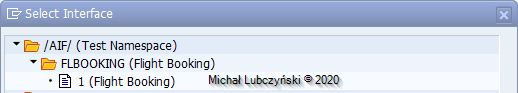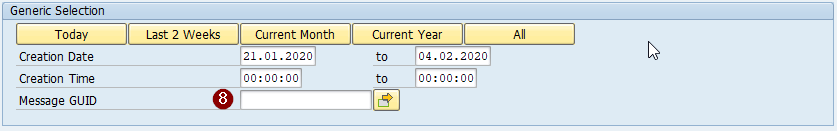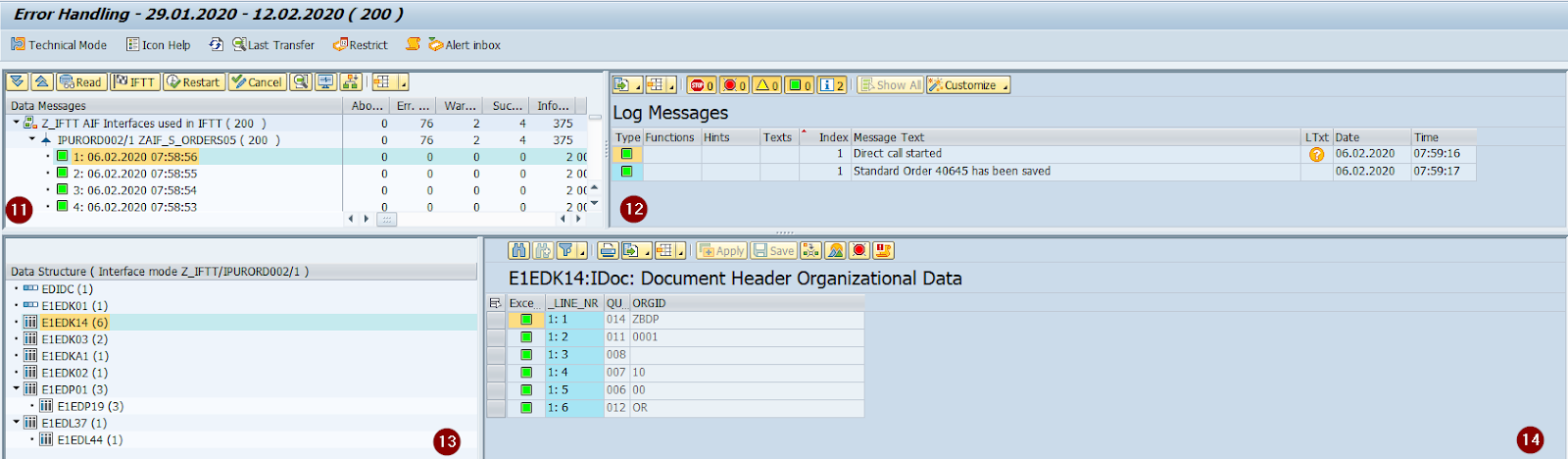/AIF/ERR – AIF Monitoring and Error handling

SAP AIF
(Application Interface Framework) is a powerful tool which not only makes it possible to separate business logic from technical mappings but also allows for interface monitoring. In this blog, I would like to shed some light on the AIF error handling solution that can be accessed through /aif/err t-code.
This blog explains:
- how to use /AIF/ERR – AIF Monitoring and Error handling tool – from the selection screen up to the results.
Keep in mind that in order to trace any interface traffic the monitoring functionality has to be set up for a particular interface. If you don’t know how to perform the initial steps please check this blog by Mateusz Nowak:
https://www.int4.com/enable-monitoring-of-idoc-interfaces-in-sap-aif-in-less-than-3-minutes/.
When we initially access /aif/err the first thing that catches the eye is a complex selection screen divided into different sections. Selection details are required to filter out interfaces and messages we are interested in:
-
Application Selection:
In the application selection, we must provide an error handling application?s unique ID. This is the application to be used for Monitoring and Error Handling. By default, it’s always AIF.
-
Application-Specific Selection
The Next step is to provide the Namespace (2), Interface Name (3) and version (4) of the interfaces we want to monitor. We can provide more than one interface name, but the results will be limited to interfaces within a single namespace. If we would like to view traffic across all interfaces that go through AIF we must leave these selection screen fields empty.
The easiest way to select a single interface is to use the Select Interface button (7), which reveals a tree-structure view of all available interfaces and their versions.
What is worth mentioning we can narrow our search results, even more, limiting them to selected message classes (5) and numbers (6).
-
More Specific Selection
In order to facilitate filtering out the relevant messages, custom selection fields can be set up. This, however, requires creating index tables and additional module pool report for the selection screen. If you would like to get more familiar with this concept please read https://www.int4.com/how-to-create-a-single-index-table-in-sap-aif/.
-
Generic Selection
In Generic Selection we can restrict results to time periods or even specific messages by providing Message GUIDs (8).
-
Status selection
Finally, status selection allows us to view only messages with certain status i.e. which are currently In Process or that stopped processing due to Technical Errors.
Now let’s take a quick look at the Results overview. Initially, it consists of 4 quarters:
- Data messages (11) containing a list of messages matching our selection criteria. From here we can i.e. restart selected messages, view selected message in WE02 IDOC monitoring (IDOC interfaces), or with a single click check RFC connection (PROXY interfaces)
- Log Messages (12) containing status messages
- Data Structure (13) displaying a message in a tree-like structure. Double-clicking on any of the nodes results in the row data to appear in the last quarter (14)
If we have executed the transaction in the Technical Mode (9) in the results, we will be able to benefit
from an additional view containing a structure of Interface Processing. It will allow us to determine at which stage of interface processing an error occurred i.e. In this case, we have an error that came up during mapping->checks stage:
The technical view can be switched on while the results are already displayed but be aware that special authorization might be required. Another Additional Parameter that can be useful is an emergency correction (10). If the checkbox is marked all fields of the message can be edited – no matter whether they were defined as editable in AIF customizing or not.
If you want to learn more about AIF’s advanced features, please check these books by our SAP Press authors:
And if you want to learn more about this missing link of your SAP S/4HANA testing strategy, make sure to visit the Int4’s course called “Avoid SAP S/4HANA Project Delays with Third-Party System Service Virtualization” available here:
And if you want to learn more about this missing link of your SAP S/4HANA testing strategy, make sure to visit the Int4’s course called “Avoid SAP S/4HANA Project Delays with Third-Party System Service Virtualization” available here:
Popular tags
ABAP int4 INT4 IFTT Int4Interview S/4HANA SAP AIF SAP CPI sap integration