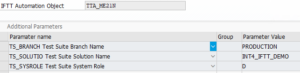How to automate business scenario testing with Int4 IFTT and Tricentis Test Automation for SAP
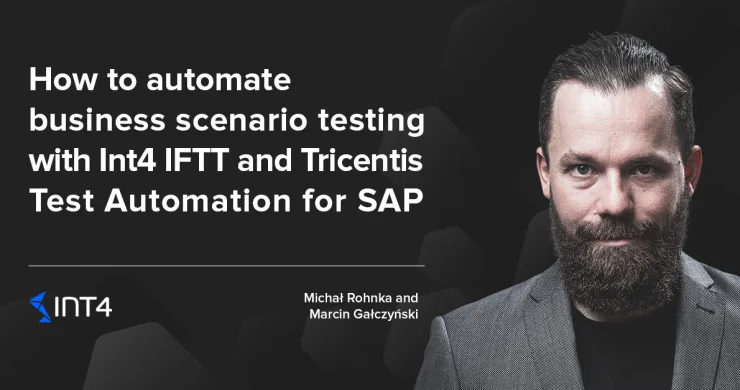
In this article you will be able to find out how to integrate Int4 IFTT with Tricentis Test Automation for SAP (TTA) and how to build multistep automated test with Int4 and TTA.
Reading time: 5 minutes
Introduction
The dream of automated testing and the end goal of many test automation projects is to automate the whole process from end to end. Processes like Order to Cash or Procure to Pay. The holy grail is to replicate all the triggers, integrations, and manual steps involved in the process with a click of a button. Then wait for the results and verify if the system correctly executed all the steps along the process. Next, go to the details, the single values on each document, and the interface involved in the process.
Int4 IFTT is a script-less SAP API testing tool to test all your integrations. It’s a powerful tool that speeds up roll-outs deployments and helps with massive regression testing of APIs. It can quickly compare created documents in the backend system and outgoing messages in any format going to any receiver. But in our search for the holy grail, we’ve got one piece missing, replication of manual action in UI. So here comes the integration of Int4 IFTT with TTA, which offers automated testing of all SAP products without restrictions on UI technologies (SAPUI5, Fiori, SAP GUI, SuccessFactors, Ariba,…). TTA is a part of SAP Solution Manager, so you may start to think big when you have Int4 IFTT installed on that same Solution Manager.
Setting up TTA recording
Using TTA, you can easily record scripts that replicate SAP UI actions. Moreover, TTA supports all the SAP-specific actions, like opening SAP GUI and logging to the client. The handy feature is also the SAP Statusbar module that allows TTA to store GUI messages in the log of the executed script. We will get to why this is so crucial in a minute. Above all, TTA is fast, so that it will replicate those UI actions quickly.
Thanks to the close integration of TTA with SAP Solution Manager, you can synchronize created scripts between them.
The script will appear in SAP Solution Manager Test Suite with all its parameters, ready to be run.
That means the TTA script is on the same system as Int4 IFTT.
Integration
We have both functionalities now on one SAP Solution Manager system. We have Int4 IFTT that will handle all the API topics and TTA Scripts that will perform all UI actions. We need to make it work together, which is, fortunately, an easy task. First, you need to create a simple IFTT Automation Object with only three Additional Parameters setup.
Those parameters are specific to Test Suite, they will allow us to trigger TTA Script from Solution Manager.
One can define variables to pass values to the TTA script or read values from the TTA log. As we have access to a log of TTA script execution from IFTT, we can easily extract values that TTA stored using the SAP Statusbar module.
Secondly, you need to create a test case that will use the above automation object and TTA script name as Document Number. In my case, it is a script creating a Purchase Order using the ME21N t-code.
That’s it. You can now run this Int4 IFTT test case to call TTA and execute a recorded script. Easy right?
Creating the Process
Calling the TTA script from Int4 IFTT is nice, but that is not the final goal. We want the process. That’s why we introduce the idea of a Parent Test case in IFTT that allows execution of test cases in a sequence and passing values between them. For example, we can execute a TTA script to start the process. First, it can create Purchase Order. Then we can send in Inbound Delivery as the following step. IFTT will fetch the newly created Purchase Order number from the TTA log and pass it to the Inbound Delivery XML message before pushing it into SAP PI. That will match incoming Inbound Delivery with newly created Purchase Order, allowing successful processing.
This process is extensible, with more subsequent test cases. The beauty of that solution is the exchangeability of its parts. The process can start with a TTA script replacing manual action like the above example or triggered by an incoming message. Whatever is the sequence of UI and API steps, IFTT can cover it end-to-end with the help of TTA.
Summary
Having Int4 IFTT and TTA on board, both connected to the same SAP Solution Manager, allows testers to push testing further towards bold goals like automation of core end-to-end processes. Furthermore, the tester can control the whole process from the IFTT cockpit that provides detailed test results of process execution, so we can say this one-button whole process is a holy grail of testing.
Demo execution video
Read also:
1. Expose your data in a fast and reliable way in real time with SAP BTP
2. How to simplify your day-to-day operations with SAP Event Mesh
Popular tags
ABAP int4 INT4 IFTT Int4Interview S/4HANA SAP AIF SAP CPI sap integration