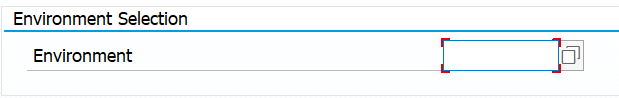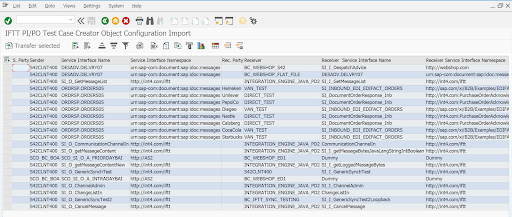Int4 IFTT crawler for robotic test case creation

Introduction
In this blog, you will find out how to create Int4 IFTT test cases faster and effectively increase test coverage of your SAP PI/PO interfaces.
You will also learn:
- What the Int4 IFTT SAP PI/PO Robot is
- How to set up the Int4 IFTT SAP PI/PO Robot
- How to execute and configure the Int4 IFTT SAP PI/PO Robot
Test case creation methods
Until now there were two methods of creating test cases for SAP PI/PO available in Int4 IFTT:
- Manual test case creation by providing message GUID or IDOC number
- Test case creation using Int4 IFTT Message Selector
Both methods allow you to automate the test case creation process to some extent by either importing multiple GUIDs from external sources, like e.g. spreadsheet or transferring multiple messages from Message Selector.
This is feasible for Use Cases where you automate testing of a limited number of interfaces or want to add specific test cases to your existing test suite.
However, there are situations when this approach is too time-consuming and requires a lot of manual work. Good examples are migration projects where the main objective is to ensure that the entire upgraded system is performing in the same way as the old solution. Verifying this can be very challenging for SAP PI/PO installations with hundreds or thousands of interfaces.
What is the Int4 IFTT SAP PI/PO Robot?
To speed up the process we created Int4 IFTT SAP PI/PO Robot – a tool, which which is an integral part of Int4 IFTT, and can create:
- Test Case Folder Structure
- Automation Objects
- Test cases ready to be executed
in an efficient and automated way for any number of interfaces. With Int4 IFTT SAP PI/PO Robot you can streamline the test case creation process and reduce the manual work required to build the test suite for your project.
Int4 IFTT SAP PI/PO Robot – setup
You can access Int4 IFTT SAP PI/PO Robot using transaction code /INT4/IFTT_PI_ROBOT.
To set up the tool you have to specify:
- The environment where Robot will search for messages and download their content
2. Message Selection Criteria:
-
- The Time frame for message search
- List of interfaces for which the test cases should be created
This list can be maintained manually or imported directly from SAP PI/PO with one click without leaving the Int4 IFTT SAP PI/PO Robot.
Interface list can be restricted to a specific interface, interface namespace and sender-receiver combination.
- Test case creation parameters which include:
- Test case folder structure creation rules – e.g. grouping test cases by sender-receiver combination or custom hierarchy
- Number of test cases to be created for each interface
- Test case naming convention
For detailed setup and description of all parameters, visit Int4 IFTT User Manual.
Int4 IFTT SAP PI/PO Robot – execution and configuration
After providing all the parameters, the Int4 IFTT SAP PI/PO Robot can be executed online or as a background job.
During the run, Int4 IFTT SAP PI/PO Robot will search for messages in SAP PI/PO for each interface specified in parameters and create required metadata and test cases in the Int4 IFTT database.
There is a detailed log available for all the runs providing information about the execution process including the number of found messages and created test cases.
You can save Int4 IFTT SAP PI/PO Robot configurations as variants and execute it as recurring background jobs. This is helpful in situations where messages are not available for all the interfaces during the initial run and you want to collect them over the time when they are available on SAP PI/PO system to continuously increase your test coverage.
Summary
With help of Int4 IFTT SAP PI/PO Robot, you can create a large number of test cases in an automated way and immediately start regression testing by running them on the same or different SAP PI/PO landscape configured in the Int4 IFTT.
If you want to find out more about this (or other) Int4 IFTT features, just book a consultation with the product demo or contact us.
Popular tags
ABAP int4 INT4 IFTT Int4Interview S/4HANA SAP AIF SAP CPI sap integration